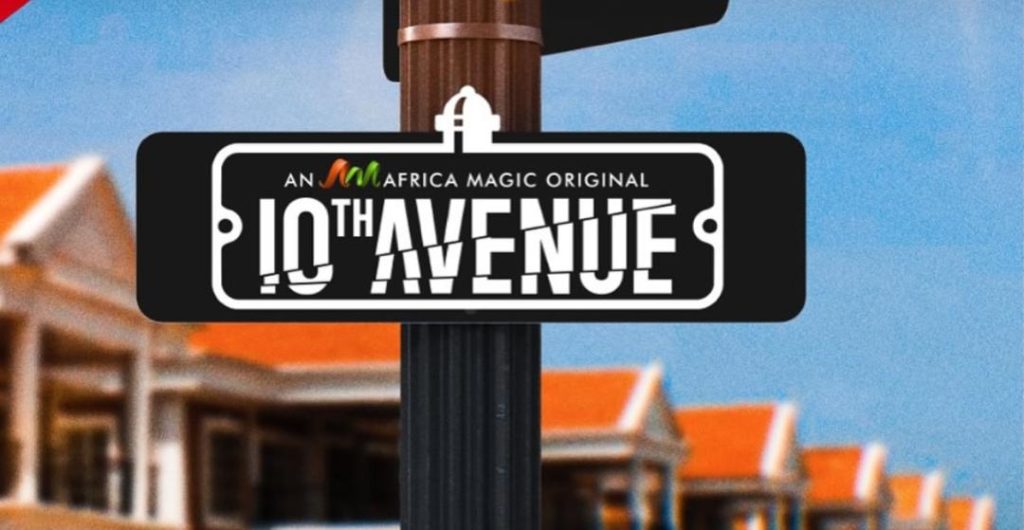How to Resolve Invalid Channel on DStv to get Channel 198, 161.
If you are having issue of invalid channel on your DStv, here is a final solution to the problem of invalid channel to get Channel 198 and every other channel to watch your favourite show.
As Big Brother Titans reality show returns, which promises to be fun, viewers of the show have been on a search on how to solve invalid channel problem and get to view BBTitans on DStv and other amazing shows
How to Resolve Invalid Channel on DStv to get Channel 198
If you are having the issue of Invalid channel, here is a simple way to resolve it and get to watch your favourite show on Channel 198, channel 2 and every other channels.
- Press the MENU button on your remote
- Click on ADVANCE OPTIONS to move to the next stage
- Then click on INSTALLATION to access the Scam and Reset
- Click on RESET to start your DStv again
- Then follow up with the reset format by choosing, Antenna power OFF, and your DStv is back.
Make sure to tune to Channel 198 to watch the Big Brother Titans (BBTitans) live reality TV show. If the channel is not showing, you have to RESCAN to get the DStv BBTitans channel.
Make sure your DStv is activated and you are subscribed to any DStv plans to be able to view the Big Brother Titans (BBT) show on DStv Channel 198.
Stay connected for more tips on connecting your DStv to watch your favourite TV show.